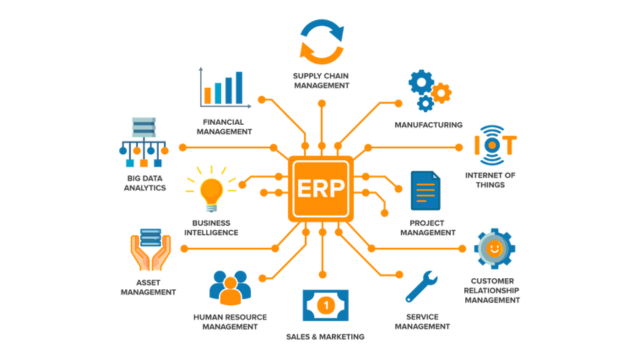Selenium Best Practices for Mobile App Testing

Unquestionably, Selenium is the most famous automated testing tool for desktop and web apps. Relevant to the growing popularity of mobile devices, testing them has taken an essential role in the past years. But are you aware of the reasons behind the necessity of testing? People’s dependence on mobile applications is the solution. It seems only possible to spend a few hours using a mobile phone. Most businesses spend a lot of money creating and developing mobile applications but typically underinvest in hiring qualitative QA teams.
Recent data indicates that $935 billion will be made by mobile apps by 2024. Due to the widespread use of mobile applications, there is constant competition. Selenium mobile app testing enters the picture at this point since mobile app testing is essential.
Although Selenium is unsuitable for direct mobile testing, Selenium-based frameworks such as Selendroid and Appium enable the testing of mobile applications through conventional testing methods. To understand Selenium testing services, continue reading this blog post about tutorials for testing mobile apps.
Understanding Selenium Mobile App Testing
Selenium is a practical, open-source, automated testing tool. You should be well-versed in Selenium mobile app testing best practices as a web app developer. Selenium app testing refers to testing that is conducted with Selenium. Selenium is a set of tools with a distinct purpose for automation testing. Before we go into the many kinds of Selenium testing tools, let’s talk about why Selenium testing approaches are necessary in this blog tutorial.
The application development process was previously tested manually; however, owing to several recurrent errors, it was determined to automate the testing errors. A JavaScript software created by Jason Huggins was called Selenium in 2004. Selenium has countless features, including different languages, operating systems, and web browsers used to perform web program testing.
Selenium WebDriver, Selenium Grid, and Selenium IDE are the three critical parts of Selenium. Users can connect with numerous web browsers, perform parallel testing, playback actions and records, automate various tasks, and more with these three components. Selenium remains unmatched regarding software testing, even though it was introduced nearly ten years ago. Selenium is well-liked because of its performance, adaptability, and flexibility.
Appium, a mobile automation tool that automates mobile applications using Selenium webDriver, is supported for mobile testing. Another name for it is the open-source program that automates iOS and Android applications. It provides a uniform API for supporting & communicating with different programming languages on the iOS & Android platforms.
Challenges in Mobile App Testing
Mobile app testing presents unique challenges compared to testing traditional web applications. These are a few of the major obstacles:
Fragmentation across devices and operating systems
Smartphones are available in various sizes, forms, and operating systems (OS), such as iOS and Android, with unique versions and device requirements. Because of this fragmentation caused by diversity, it isn’t easy to guarantee consistent functionality and performance across different devices and OS versions.
Handling touch gestures and device orientation
Unlike standard online applications, mobile apps primarily rely on touch gestures and device orientation for user interaction. Specific methodologies are needed to test these features and ensure the app reacts appropriately to various touch inputs, gestures, and device orientation changes.
Limited network conditions and bandwidth
Mobile users frequently need help with problems such as inconsistent or slow access, congested networks, or capacity limitations. Testing must mimic these real-world circumstances for mobile apps to be responsive, run correctly, and gracefully handle network-related problems.
Integration with hardware components like GPS and camera
Many mobile apps use hardware features like GPS, cameras, microphones, and sensors to provide different functionalities and capabilities. To ensure integration, there is a need for a conclusion that the application is running successfully on the hardware, recording data (correctly), and able to adapt to various hardware configurations.
Ensuring compatibility with different screen sizes and resolutions
Mobile device screen sizes, resolutions, aspect ratios, and pixel densities greatly vary. Testing the app on a spectrum of media sizes guarantees that its layout, design, and UI components adjust and show correctly on multiple devices without ruining its visual appeal or functionality.
To overcome these obstacles, thorough testing techniques are needed, such as:
Device and OS fragmentation testing
Testing on various devices and OS versions should be done to find compatibility problems and guarantee consistent performance across many platforms.
Gesture and orientation testing
Verifying the app’s responsiveness and usability by extensively testing touch interactions, gestures, and device orientation changes.
Network condition simulation
Assessing the application’s performance in unfavorable network environments using tools to mimic various network situations, such as sluggish or unstable connections.
Hardware integration testing
Testing functions like GPS navigation, camera use, and sensor interactions to confirm the app’s compatibility with hardware components.
Responsive design testing
To ensure the app’s design and UI components work well on various devices and screen sizes, test it on many screen resolutions and sizes.
Mobile app developers may create high-quality apps that offer the best user experience across various platforms and operating systems by tackling these issues and utilizing reliable testing techniques.
Selenium Best Practices for Mobile App Testing
Let’s take a closer look at each recommended procedure for Selenium mobile app testing:
Selecting the Right Test Automation Framework
Select a test automation framework that works with the mobile application you are testing and complies with the requirements of your project. Consider elements like community support, scalability, ease of use, and compatibility with other tools and technologies.
Optimising Test Scripts for Mobile Platforms
Take into account the distinctive features of mobile devices, such as screen size, touch input, and device-specific functionality, while writing test scripts for mobile platforms. Make sure the test scripts you employ are made to replicate user actions and interactions on mobile devices as closely as possible.
Handling Mobile-Specific Elements
Mobile-specific components like buttons, navigation bars, and pop-up dialogues are frequently found in mobile applications. Selenium offers methods and APIs to efficiently interact with these elements, allowing testers to execute tasks like entering text, pushing buttons, and managing alarms.
Implementing Effective Locators
To precisely locate items inside the mobile app, use reliable locators. In Selenium, XPath and CSS selectors are frequently utilized for this function. Select locators that work consistently and reliably with varying screen resolutions and device setups.
Utilizing Device Emulators and Simulators
Testers can mimic various device setups and situations using device emulators and simulators, which facilitates thorough testing across several platforms. To simulate different types of hardware, operating systems, and network environments, utilize the following tools. Perform tests that simulate various settings your mobile app can be run in, like different operating systems, devices, and network conditions using these tools.
Testers may replicate device configurations and scenarios with the help of emulators, simulators, and cloud-based platforms such as LambdaTest that make cross-platform testing more comprehensive. LambdaTest is an AI-powered test orchestration and execution platform that lets you run manual and automated tests at scale with over 3000+ real devices, browsers, and OS combinations. It provides testers with multiple real-world mobile devices and browsers that they can use to test and verify functioning and compatibility in various settings.
Testers can verify that the mobile app functions error-free in many scenarios using this platform to emulate different hardware configurations, operating systems, and network conditions. It enables complete testing and eases the identification of potential problems as they may occur during the development phase.
Its integration with Selenium test automation frameworks improves testing by allowing teams to run tests quickly and get real-time feedback on how well the application is doing. This integration improves the overall quality and dependability of the mobile app while streamlining continuous testing operations.
By implementing this platform into their testing strategy, teams finally overcome the barriers in testing mobile applications and create top-notch apps that will make users happy on different platforms and devices.
Integration with Continuous Integration (CI) Tools
Automate test execution and shorten testing by architecting Selenium tests with continuous integration (CI) systems like Jenkins or Travis CI. CI integration helps in constant testing and gives the teams immediate feedback on the application’s quality so they can identify and resolve issues early in the development cycle.
Prioritising Test Cases for Mobile App Testing
Sort test cases according to the importance of features, user situations, and business needs. Prioritise testing your mobile app’s most crucial features to ensure it functions as intended across all platforms and devices.
Implementing Cross-Platform Testing Strategies
Adopt cross-platform testing techniques to provide maximum coverage and compatibility across various scenarios in light of the proliferation of mobile devices and platforms. To deliver a consistent user experience and find and fix platform-specific issues, test your mobile app across various devices, operating systems, and browsers.
Regular Maintenance and Updates
Keep the test scripts and frameworks you use up-to-date by regularly maintaining and updating as your applications’ requirements change and the mobile world keeps evolving. Script tests must be periodically reviewed and refactored to enhance readability, maintainability, and efficiency. Moreover, they need to be revised occasionally to include the changes in the underlying technology or mobile app.
By adhering to these recommended guidelines, you may efficiently use Selenium for mobile app testing and guarantee your mobile apps’ performance, dependability, and quality across various platforms and devices.
Conclusion
Selenium takes a key role in testing mobile applications, complementing web application testing, and addressing problems explicitly related to mobile platforms. The growing demand for mobile applications implies that organizations trying to remain relevant in the digital future must emphasize the quality and reliability of these applications.
Developers and QA teams may confidently and effectively handle the challenges of mobile app testing by implementing Selenium best practices. Every stage of the process, from choosing the best test automation framework to arranging test cases in order of importance and putting cross-platform testing techniques into practice, adds to the final success of the mobile application.
Furthermore, by giving users access to a wide variety of actual mobile devices and browsers, cutting-edge technologies like LambdaTest improve testing by facilitating comprehensive testing across several platforms and scenarios. Teams may expedite feedback loops, optimize testing procedures, and produce high-caliber mobile apps that satisfy changing user demands by utilizing these tools and adopting continuous integration methods.
Simply put, Selenium is a cornerstone in the quest for excellence in mobile app development, enabling teams to overcome obstacles, manage difficulties, and provide outstanding user experiences worldwide. Every firm ready to embrace the possibilities of Selenium testing can achieve mobile app perfection through a commitment to best practices and a relentless pursuit of continuous improvement.