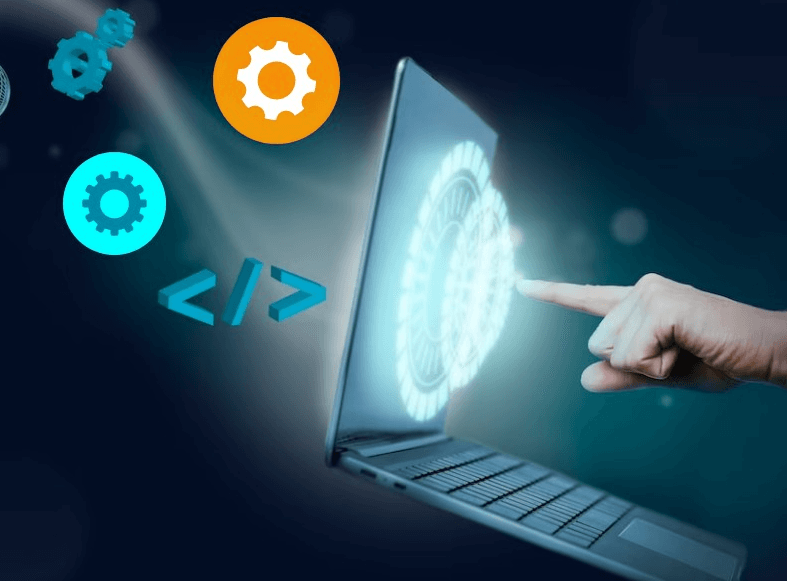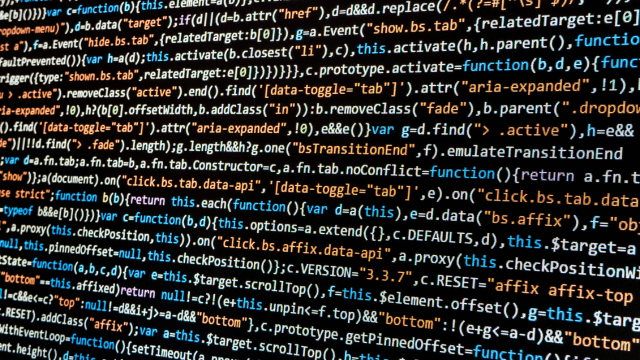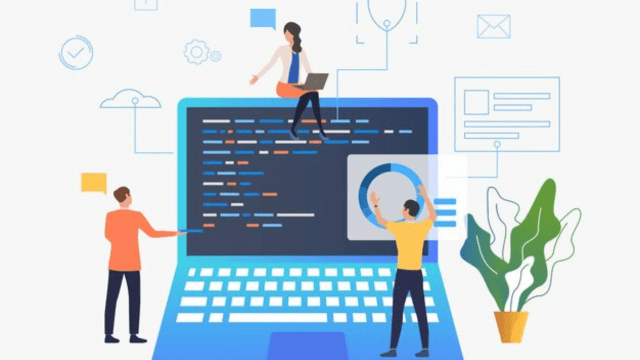Leverage the Potential of Zoho Inventory: Practical Features to Count On

In the race for CRM platforms for businesses, Zoho has always been the biggest contributor with impeccable functionalities. Upon integrating Zoho CRM, you will be able to acquire better client retention and promote better sales for achieving your set goals.
Among the various integrations associated with Zoho CRM, the Inventory add-on is what proves to be one of the most lucrative options. Irrespective of whether you are seeking BigCommerce, WooCommerce or Magento 2 with Zoho Inventory, retaining customers, offering a good experience and promoting better sales will be easier.
As you know, the inventory management aspects demand you to deal with a plethora of processes, such as sales & purchases, stocking of new items, looking after proper inventory levels, and much more.
Managing all of them by yourself might not be a smart move to make, especially when your store starts to grow. Therefore, to ensure you don’t have to deal with manual or human errors in inventory, it is better to acquire a proficient inventory management solution. And there’s no better or more popular option than Zoho Inventory for it.
In this article, you will explore the astounding perks and features of Zoho Inventory as one of the integral considerations associated with the Zoho CRM development services.
What are the Capabilities of Zoho Inventory in CRM Solutions?
When you hire a Zoho CRM developer, you can seek the integration of Inventory solutions as well. By enabling it, you will be able to check or manage the stock levels and inventory activities across warehouses and also create required reports easily. Here’s a detailed insight into the capabilities of Zoho Inventory for you to count on:
1. Proper Tracking & Management of Inventory
With Zoho Inventory in place, it will be helpful for you to track or manage the stock items’ feasibility in the warehouse right from the day those products arrive till you ship them. Not only that, but you also get to avail the bundling or grouping features that will help you with better product classifications based on diverse attributes.
You will be able to create specific product bundles for selling them together, either with discounts or as a complete kit. There is a serial number tracking feature within Zoho Inventory, so it will be easier for you to look out for individual items under your stock. It is one of the noteworthy features if you are dealing with a large number of products in your stock.
2. Multi-Warehouse Management
Upon seeking Magento, BigCommerce, Shopify or WooCommerce and Zoho Inventory integration, you will have the liberty to manage the diverse warehouses quite proficiently. It is a possibility that your inventory can be stocked at various warehouses, and managing them all separately, might be a bit complex.
The difficulty level further scales when the orders placed by customers require fulfillment from different warehouses. Hence, this is where Zoho Inventory integration helps streamline the overall process and makes it easy for you to keep track of multiple warehouses in a centralized manner.
3. Look Out for Vendor Relationships
Zoho Inventory, loaded with the CRM solution, will help you with diverse vendor management capabilities. This way, you will be able to manage the vendor transactions or bills centrally without the risk of any human errors. Staying connected with the vendors will be easier for your dedicated executives, which further improves inventory management.
In case a demanding product is nearly out of stock, you will get an alert for it. Following that, you can raise re-stocking requests with the vendors before time. This way, your products will never run out of stock, and the customers won’t have to go to your competitors for it. Thus, you will be attaining a better user experience alongside improving vendor relationships.
4. Create Detailed Reports
When running an online business, it becomes very important to keep a check on the performance level. And for that, you must be able to gain insight into the growing or halted areas of the business. Therefore, it is important for you to seek help from business reports and analyze the strong and weak areas of your business.
With the use of Zoho Inventory, it will now be easier for you to create detailed reports with information on sales, expenses, purchases, payments received, stock levels, and others. You can view the report in graphical form and with numbers, for you to understand the insights in a holistic manner. Using the data, you can further make more informed decisions for your business to grow.
5. Works Well with Other Zoho Tools
As said earlier, Zoho CRM is the firstmost necessity for all online businesses, and integrating it with Zoho Inventory adds next-level proficiency to maintaining the relationship with customers and enhancing their experience with your brand store. Zoho Inventory, in collaboration with the CRM functionalities, will improve support, marketing, and sales actions.
Zoho Inventory with CRM will ensure that all your data is synced across the tools in real-time. Therefore, you don’t have to look to make data entries manually, which will save you a lot of time and effort, ensuring no human errors lurking in your business data. You can also use the reports for crafting your important business decisions to ensure productivity.
6. App Accessibility
If you want to manage your business inventory even when you are on the go, it might not be feasible to open your laptops at all times. Therefore, Zoho comes with a mobile app for you to keep a tab on your inventory feasible at all times. All you need is an active internet connection, and that’s it.
You get a dedicated Zoho Inventory mobile application, which will help you gain access to all product details, sales orders, invoices, and other such updates. Following that, you will also be able to manage the orders and acquire real-time updates, all from the convenience of your mobile phone.
Parting Words
This is a clear depiction of all the important features of Zoho Inventory alongside your CRM features. Irrespective of whether you seek BigCommerce, Magento or WooCommerce and Zoho Inventory integration, you will find impeccable store management capabilities that will help you achieve your set milestones.
All you need to do is hire a Zoho CRM developer and let them know your need for specific integrations, including Zoho Inventory. If you are new to Zoho and want to seek a trial of the inventory solutions before putting your money on it, there’s a free trial available for you as well. Once you are satisfied with the trial, go ahead and let your developers know about the permanent integration.