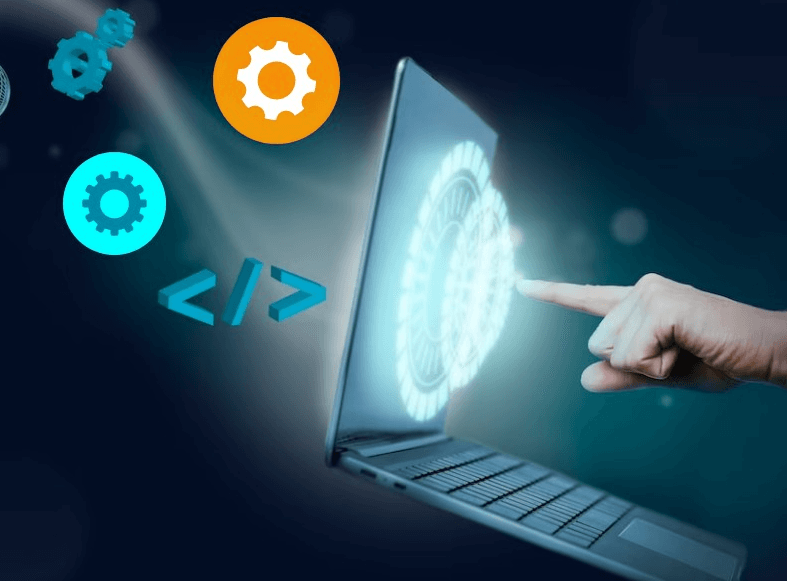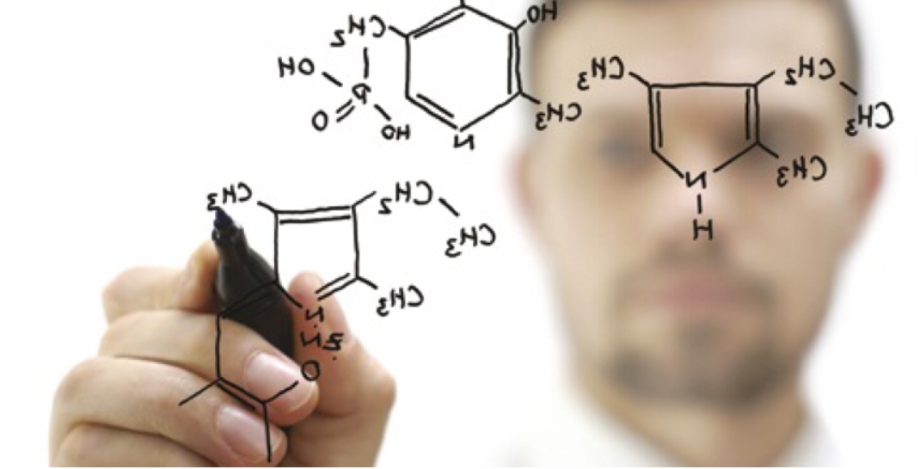Introduction Of Lucky Patcher

Lucky Patcher is a popular tool among Android users designed to modify app data, bypass licensing verification, remove ads, and perform other functions that generally require administrative permissions on devices. Originally developed by ChelpuS, it is primarily used for patching applications to unlock features typically available only through purchase or to alter their functionalities. Lucky Patcher is not available on the Google Play Store because it violates Google’s policies regarding content that can manipulate other apps’ functionalities. Therefore, it has to be downloaded from third-party websites. Users should be very cautious and download it only from reputable sources to avoid malicious software.
Key Features of Lucky Patcher
Ethical and Legal Considerations
Using Lucky Patcher to bypass payment mechanisms or modify app functionality without consent crosses ethical and legal boundaries. It undermines the developers’ efforts and revenue, potentially violating copyright laws. Users must be cautious and consider the implications of using such a tool, ensuring they respect software developers’ rights and comply with local laws.
Security Risks
Modifying apps and using a rooted device can expose users to security vulnerabilities, potentially leading to data breaches or malware infections. These actions can also lead to unstable app performance or even bricking the device.
Device Warranty
Rooting a device or tampering with software in unauthorized ways can void warranties, leaving users without support or recourse if problems arise.
Removing Ads
It can remove in-app advertisements from other applications, providing a smoother user experience without interruptions.
Bypassing License Verification
Lucky Patcher can bypass license verification from paid apps, allowing users to use paid features without actually purchasing them. Note that this can infringe on the app developer’s rights and is illegal in many contexts.
Modifying App Permissions
Users can modify the permissions required by apps, which can enhance privacy or the device’s functionality but can also pose security risks if misused.
Creating Custom Patches
It allows the creation of custom patches to modify apps in various ways, whether to unlock features or change app behavior.
Backing Up and Restoring Apps
Users can back up their apps and data and restore them from saved states, which is useful for saving game data or app settings before making significant changes.
Unlocking Paid Apps
This tool can “unlock” paid apps, allowing users to install them without paying. This is another aspect that is illegal and unethical as it deprives developers of their rightful earnings.
Legal and Ethical Considerations
The functionalities of Lucky Patcher tread in legally and ethically grey areas. While it can be used for legitimate purposes such as removing obtrusive ads or backing up app data, many of its features can be used to infringe upon copyrights and violate terms of service agreements, which is illegal in many jurisdictions. It is important to consider the implications of using such a tool, not only from a legal standpoint but also in terms of fairness to developers and respect for their work.
Technical Requirements
Lucky Patcher works best on rooted Android devices, as many of its functions require deeper system access than what is available on unrooted devices. However, some features may still work on non-rooted devices, albeit with limited capability.
In summary, while Lucky Patcher offers powerful features that can enhance the user experience by removing ads and unlocking features, it poses significant legal risks and ethical concerns. Users should exercise caution and ensure they respect software developers’ rights and comply with local laws when using such tools.
FAQs Of Lucky Patcher
Here are some frequently asked questions (FAQs) about Lucky Patcher, a popular Android tool used for modifying apps:
What is Lucky Patcher?
Lucky Patcher is an Android app that allows users to modify other apps on their devices. It can remove ads, bypass license verifications, alter permissions, create backups, and more.
Is Lucky Patcher legal?
The legality of using Lucky Patcher depends on how it is used and the local laws applicable in your region. While modifying apps for personal use like removing ads can be a gray area, using it to bypass app licenses and copyright protections (for instance, unlocking paid apps without purchasing them) is considered illegal and unethical in many jurisdictions.
Do I need to root my device to use Lucky Patcher?
While many of Lucky Patcher’s features require root access to work fully, some basic functionalities like removing ads can sometimes be used on non-rooted devices, though with limited success.
Is Lucky Patcher safe to use?
If downloaded from a reliable source, Lucky Patcher itself is safe. However, modifying apps can make your device vulnerable to security risks or stability issues. Moreover, using apps in ways not intended by their developers can lead to unexpected behavior or data loss.
Can Lucky Patcher hack all apps?
No, Lucky Patcher cannot hack all apps. Some apps have strong protection mechanisms that cannot be bypassed using Lucky Patcher. Additionally, apps that require online verification and have server-side checks are generally immune to modifications by tools like Lucky Patcher.
How can I download Lucky Patcher?
Lucky Patcher is not available on the Google Play Store due to its nature and potential for misuse. It can be downloaded from the official Lucky Patcher website or other alternative app repositories. Always ensure you are using a trustworthy source to avoid downloading malicious software.
What should I do if an app modified by Lucky Patcher stops working?
Modifying apps can cause them to malfunction or crash. If this happens, try restoring the app to its original state using the backup feature in Lucky Patcher. If you didn’t back up, you might need to uninstall and then reinstall the original version of the app.
Can using Lucky Patcher void my warranty?
Yes, using Lucky Patcher, especially on rooted devices, can void the warranty of your device. Manufacturers and carriers typically do not support rooting or using tools that alter the software in unauthorized ways.
Downloading and installing Lucky Patcher
Downloading and installing Lucky Patcher involves several steps because the application is not available on the Google Play Store due to its ability to modify other applications, which violates Google’s terms of service. Here’s a step-by-step guide on how to download and install Lucky Patcher on your Android device. However, remember that this process often requires rooting your device, which can void warranties and pose security risks.
Step 1: Prepare Your Device
- **Enable Unknown Sources**: Before installing Lucky Patcher, you must allow your device to install apps from unknown sources. This can be done by going to `Settings > Security` (or `Settings > Apps & notifications > Advanced > Special app access > Install unknown apps` on newer devices) and enabling the option for your browser or file manager.
Step 2: Download Lucky Patcher
- **Visit the Official Website**: Go to the official Lucky Patcher website or a trusted third-party site. Be cautious and ensure the source is reliable to avoid downloading malicious software.
- **Download the APK File**: Find the download link for the Lucky Patcher APK file and download it to your device. Make sure your internet connection is secure during this process.
Step 3: Install Lucky Patcher
- **Open the APK File**: Locate the downloaded APK file using a file manager. It might be in the `Downloads` folder.
- **Install the App**: Tap on the APK file and follow the on-screen instructions to install it. If prompted, confirm that you trust the source.
Step 4: Setting Up Lucky Patcher
- **Open Lucky Patcher**: Once installed, open Lucky Patcher. The first launch might take some time as it loads the list of installed apps.
- **Grant Permissions**: If your device is rooted, Lucky Patcher may ask for superuser permissions. Grant these to let it function properly.
Step 5: Using Lucky Patcher
- **Navigate the App**: Lucky Patcher will display all the apps installed on your device. Each app will come with a list of available actions, such as removing ads, modifying app permissions, etc.
- **Apply Patches**: Select the app you want to modify and choose the patch you wish to apply. The process might require you to follow additional instructions depending on what you want to do.
Important Considerations
- **Legal and Ethical Issues**: Be aware of the legal and ethical implications of using Lucky Patcher. Modifying apps, bypassing license verifications, and removing ads without consent from the developers can be considered illegal and unethical.
- **Security Risks**: Modifying apps can make your device vulnerable to security risks and might lead to unexpected behavior or loss of data.
- **Device Warranty**: Rooting your device and using apps like Lucky Patcher can void your device’s warranty.
By following these steps, you should be able to download and install Lucky Patcher. Remember to use this tool responsibly and consider the legal and ethical implications of modifying apps.
Conclusion
Lucky Patcher is a powerful tool for Android that offers users a unique control over their apps and devices. It allows for the modification of apps to remove ads, bypass license verifications, alter permissions, and more. While it presents an array of features that can enhance the user experience by removing unnecessary restrictions and annoyances, it comes with significant ethical, legal, and security considerations. Lucky Patcher represents the quintessential double-edged sword in software capability. While it offers extensive control over apps and can improve the user experience by eliminating ads or unlocking features, it must be used with caution and responsibility. Users should weigh the benefits against the potential risks and legal issues. Ultimately, the decision to use such tools should align with ethical standards and respect for the digital ecosystem, including the hardworking developers whose apps enrich our digital lives.