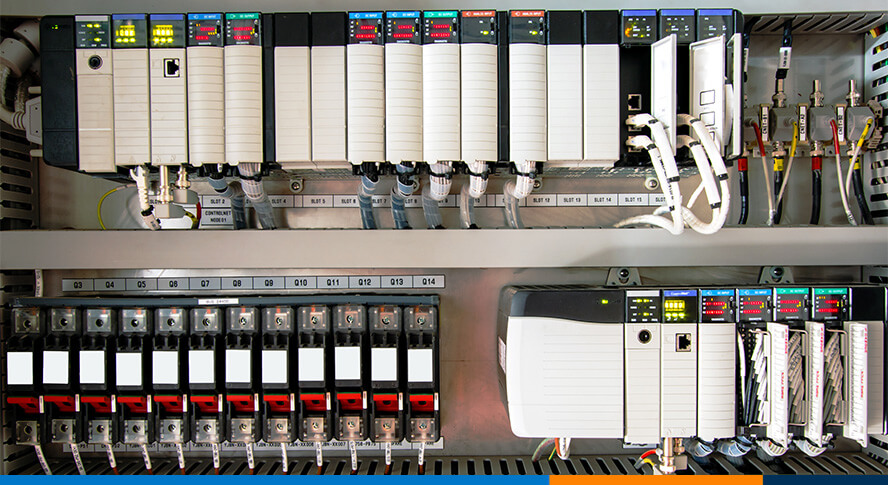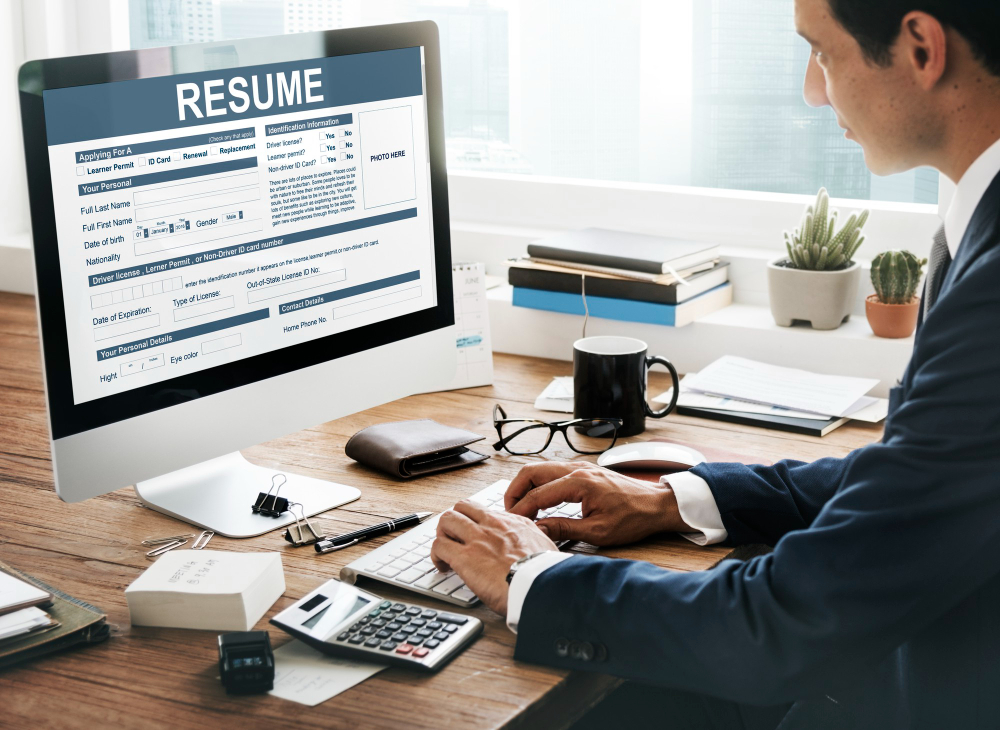Data-Driven Decisions: Measuring and Maximizing the Impact of Your UI/UX Design

Introduction
Ever wondered why some websites or apps just feel right, making you want to stick around? Well, that trick comes from UI/UX design. It’s not just about making things look good; it’s about making them work great. But here’s the cool part – things are changing, and it’s all about Data-Driven Decisions. Now, designers are using data, like the stuff you see on graphs and charts, to make their designs even better. We’re talking about how people click, swipe, and interact with what’s on the screen.
Why you’re here?
In this article, we’re on a mission to show designers like you how to use these numbers to your advantage. We’re the UI UX design company in the know-how, and we want to give you the tools to measure and supercharge the impact of your designs.
Measuring the Impact of UI/UX Design:
Section 1: The Role of Metrics in UI/UX Design
1.1 Defining Key Metrics
Understanding the heartbeat of UI/UX design involves pinpointing key metrics that truly matter. Think conversion rates, bounce rates, and user engagement – these are the pulse checkers telling us how our designs are performing in the real world.
1.2 Implementing Analytics Tools
Now, let’s dive into the tech– but fear not, no need for a computer science degree here. We’re about to explore the tools that add a touch of magic to UI/UX design. Picture Google Analytics and Hotjar as your reliable companions, not just tech gimmicks, but rather Sherlock Holmes magnifying glasses for your website or app.
Here’s the lowdown on bringing these tools into your design world
Google Analytics
Setting up Google Analytics is a breeze, akin to ordering pizza online. You create an account, add a small code snippet to your website (a simple copy-paste task), and presto! It starts furnishing you with insightful details about your visitors – who they are, what they’re clicking, and the virtual path they’re navigating on your site.
Hotjar
Think of Hotjar as your digital sleuth. This tool spices up your analytics game. Integrate it easily to your setup.Sign up, insert a code snippet (again, a straightforward copy-paste affair), and Hotjar begins recording user sessions, generating heatmaps, and collecting feedback. It’s like having a front-row seat to observe how users navigate through your design.
Section 2: Establishing Clear Goals
2.1 Aligning with Business Objectives
Think about what your design can do to contribute to the overall success of the business. If your design can make users happy, engaged, and converting, that’s a win-win. We’ll guide you through strategies on how to align your design dreams with the broader business goals, making your strategy not just eye-catching but also a force to be reckoned with.
2.2 SMART Goals: Getting Clever with Your Objectives
Now, let’s talk about getting clever with your goals. Introducing SMART goals – it’s not just a jargon; it’s your design GPS. Here’s how it works in everyday language:
Specific: The more specific, the better. Instead of saying “make it look good,” say “increase user engagement by improving the homepage design.”
Measurable: Your goals should be like a fitness tracker for your design journey. You want to know when you’ve reached your destination. Instead of saying “get more clicks,” say “increase click-through rates by 20%.”
Achievable: Your goals should be something you can actually accomplish. It’s like aiming to run a marathon, not an ultra-marathon on day one.
Relevant: Your goals should be like the coolest playlist – fitting the vibe of your design journey. Make sure they align with what you’re aiming for and what the business needs.
Time-bound: Every process needs a timeline. Instead of saying “sometime in the future,” say “improve user onboarding process within the next two months.”
So, by getting smart with your goals, you’re not just setting intentions; you’re giving your design journey a clear path.
Section 3: A/B Testing for Optimization
3.1 Introduction to A/B Testing
Here’s the scoop: A/B testing involves creating two versions of a webpage or app – A and B. A is your original design, and B is the new tweak you want to test. It’s like asking your users, “Hey, which one do you like better?” We’ll explain how this process unfolds, why it’s a game-changer in the UI/UX world, and how you can easily set up your own design experiments.
3.2 Analyzing Results
Once you’ve run your A/B test, it’s time to put on your detective hat and analyze the results, breaking down the numbers into a story that makes sense. It’s not just about charts and graphs; it’s about understanding what your users are telling you.
Section 4: User Feedback and Iterative Design
4.1 Collecting User Feedback:
To kick off, we explore tangible strategies for collecting user feedback. Surveys, interviews, and user testing take center stage as effective tools for gathering valuable insights. By employing these methods, we gain a comprehensive understanding of user experiences, preferences, and pain points. This data becomes a foundation for informed design decisions.
4.2 Iterative Design Process:
Moving forward, we discuss the iterative design process, a methodology that embraces continuous refinement based on user feedback. Instead of a one-time grand reveal, this approach involves a constant feedback loop. User insights acquired through feedback mechanisms drive incremental adjustments to the design. This iterative cycle ensures that our creations evolve organically, addressing user needs as they emerge. It’s a dynamic process where each iteration is a step towards a more refined and user-centric design. The ongoing dialogue with users ensures that the final product not only meets expectations but exceeds them, creating a design that resonates effectively with the target audience.
Frameworks for Maximizing Impact
| Framework | Description | How it Maximizes Impact |
| 1. User Research and Personas | In-depth understanding of users and creating personas. | Tailor designs to precisely meet user needs and expectations. |
| 2. Data-Driven Design Iteration | Iterative design based on data insights and user feedback. | Enhances design effectiveness through continual refinement. |
| 3. Conversion Optimization | Strategically optimize to increase user conversion rates. | Boosts the number of users taking desired actions. |
| 4. User Engagement and Retention | Develop strategies for user engagement and long-term retention. | Fosters sustained user interaction and loyalty. |
| 5. Continuous Monitoring and Improvement | Implement ongoing monitoring and improvements. | Ensures designs stay relevant and effective over time. |
Case Studies:
You’ve probably read about Netflix’s clever use of data from user habits for their movie recommendation system. Netflix, on the other hand, goes far beyond that in terms of harnessing the power of data.
Netflix executives have publicly stated that the success of their 2013 hit “House of Cards” was due to a series of critical data-driven decisions. Based on the subject matter, the success of the original British television series among a similar demographic, and the appeal of Spacey and Fincher, Netflix algorithms predicted that the series would be popular with Netflix subscribers. According to the New York Times, company executives offered contracts to actors Kevin Spacey and David Fincher without even seeing a pilot.
Netflix continues to use data analytics when making programming decisions to this day. This gives them a significant advantage over competitors who rely on “gut instinct.” As a result, they can command the highest price and the largest market share in the streaming industry.
Uber has used data analytics in novel ways to solve one of their most difficult problems: matching supply and demand. Uber has been largely successful because it provides consumers with the ability to quickly obtain an inexpensive ride while also providing drivers with the opportunity to make decent money and be their own boss. However, if the app is unable to efficiently match buyer and seller, the system will quickly fail.
Consider a city that is divided into two sections and linked by a bridge. Then imagine that one day at 5 p.m., there are ten Uber users on the east side of the bridge in need of a ride, and ten Uber drivers on the west side of the bridge. Because the bridge is congested, drivers are unable to reach the riders. This would be an awful experience. Drivers would stop driving if they couldn’t make money, and riders would uninstall the app if they couldn’t get a ride.
Uber has established an automated analytics system to address this issue. This system collects data on how many requests come from each geographic location at any given time and then generates a “temperature map” that drivers can use to determine where the riders are most likely to be. In the aforementioned example, this will keep them from being on the wrong side of the bridge.
Furthermore, Uber uses data to “secretly” track their drivers. They can tell if their drivers are speeding or working for a competitor, for example. This raises the question of whether data can and should be used for contentious purposes; however, that is a topic for another discussion.
Despite its potential for nefarious purposes, it’s safe to say that Uber has made effective use of data to provide a positive experience for their drivers and riders.
Conclusion
In wrapping up, this blog shared cool tips and tricks for making awesome designs that users will love. We talked about using data to make smart decisions, aligning design goals with big business plans, and testing things out to see what works best. From gathering feedback to constantly making things better, we’ve explored practical ways to make designs not just pretty but super effective. So, armed with these ideas, designers can now create designs that not only look great but also make users happy and businesses successful.