Countdown Widgets for Website Maintenance: Keeping Visitors Informed
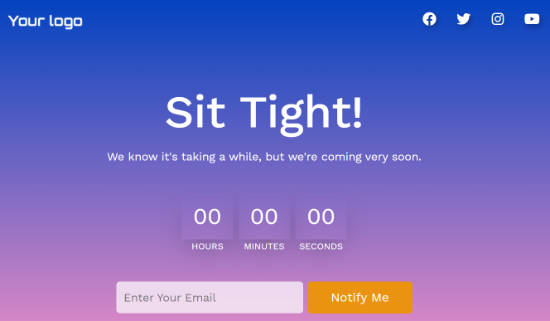
In an online landscape where user experience is king, unexpected website maintenance can frustrate visitors and tarnish your brand’s reputation. That’s where countdown widgets for website maintenance come into play, serving as both a notifier and a cushion for the temporary inconvenience. These widgets are more than just digital placeholders; they’re tools for effective communication that can sustain user engagement even when your website is temporarily offline.
In this article, we’ll delve into why it’s crucial to keep your visitors in the loop, the different types of countdown widgets tailored for website maintenance, and best practices for implementing them effectively. Read on to learn how to turn a potential UX pitfall into an opportunity for increased transparency and trust.
The Importance of Keeping Visitors Informed During Website Maintenance
Keeping visitors informed during website maintenance is a necessity for any brand that cares about user experience and engagement. When you use a countdown widget for websites, you’re doing more than just adding a decorative element; you’re delivering key information that can affect visitor behavior.
Minimizing Visitor Frustration and Bounce Rates
One of the most significant impacts of unexpected website maintenance is skyrocketing bounce rates. According to a study by Google, 53% of mobile users leave a page that takes longer than three seconds to load. Now, consider how many would leave when greeted with a vague “Site Under Maintenance” message with no end in sight. A countdown widget can alleviate this by explicitly showing the time left for maintenance to be over. This can encourage users to either wait or come back later, thereby minimizing frustration and reducing bounce rates.
Maintaining Brand Trust and Communication
Your website is often the first point of interaction between your brand and your audience. An abrupt and unexplained downtime can erode trust quickly. On the flip side, clear communication during such periods can enhance your brand’s reliability. A countdown widget allows you to maintain a two-way street of communication even when your site is down. By providing real-time updates through the widget, you send a clear message that you value your visitors’ time and patience. You can also use this space to share alternative ways to reach out or stay engaged, such as social media handles or customer service links.
Types of Countdown Widgets for Website Maintenance
The last thing you want is for visitors to stumble upon your website only to find an opaque “Under Maintenance” sign. A countdown widget offers a more interactive, informative alternative. Let’s delve into the variety to help you choose the one that aligns best with your maintenance strategy.
Static Countdown Timers
Static countdown timers are the simplest but effective forms of countdown widgets. They work well when you have a pre-determined maintenance period and you’re sure it won’t extend. The timer simply ticks down to zero from whatever time you set it at, giving visitors a clear idea of when they can return for a smoother browsing experience. While it lacks the bells and whistles of other types, its straightforwardness is its strength. Visitors know exactly what to expect and when to come back.
Dynamic, Real-Time Countdown Widgets
For those who are uncertain about how long the maintenance will last or if there’s a possibility of extension, dynamic, real-time countdown widgets are your best bet. These widgets are directly connected to your backend, and they update in real-time to reflect the current state of the website maintenance. So if you manage to wrap up your maintenance work earlier than expected, the widget will automatically update, letting visitors know they can re-engage with your site immediately. Conversely, if the maintenance takes longer, the widget will adjust accordingly, helping to manage visitor expectations.
Best Practices for Implementing Maintenance Countdown Widgets
So, you’re convinced that a maintenance countdown widget is the magic wand that will keep your visitors engaged and informed during those unavoidable downtime moments. But like any spell, it’s not just the wand but the wizarding technique that makes the magic happen. Here’s a guide to best practices for making the most out of your maintenance countdown widgets.
Choosing the Right Location on the Page
The widget’s location is pivotal; after all, what good is a signpost if it’s hidden in the bushes? Your countdown widget should be centrally located on the page, impossible to miss, and immediately noticeable as users land on your site. This ensures that they don’t start fumbling around, wondering why the content they came for isn’t available. The idea is to instantly draw their eyes to the countdown, effectively communicating the timeline for the maintenance.
Providing Alternative Content or Actions
Sure, your site is down, but that doesn’t mean the visitor experience has to sink with it. Pair your countdown widget with alternative content or actions that the user can engage with in the meantime. Think downloadable resources, links to your social media accounts, or even a mini-game. These options can keep visitors on your site longer, making it more likely that they’ll stick around until you’re back online.
Monitoring User Engagement Metrics
How do you know if your widget is actually serving its purpose? You measure it. Use analytics to track how users are interacting with the countdown and the accompanying elements you’ve added to the page. Are they engaging with the alternative content? Are they leaving the page immediately? Metrics like session duration and bounce rates can give you valuable insights into how effective your downtime strategy is, helping you make informed adjustments for future occurrences.
Gathering User Feedback for Future Improvements
Feedback is a goldmine for any user experience endeavor, and implementing countdown widgets is no exception. Once your site is up and running again, consider sending out a quick survey to users who visited during the downtime. Ask them about their experience — was the countdown timer helpful? What could make the maintenance experience better for them? This real-world input could be the cornerstone for fine-tuning your future maintenance plans.
Conclusion
Mastering the art of maintenance countdown widgets is not just about technological implementation but about crafting a holistic user experience. By choosing the right location, providing alternative engagement points, continuously measuring effectiveness, and actively seeking user feedback, you transform a mere “out of order” sign into an interactive, informative, and even enjoyable interlude for your visitors.





